Tip: Graphing the topology with IS-IS in IOS-XR
Apr 03, 22If you were troubleshooting a routing issue, it is often useful to know the topology, right? :)
For link-state protocols, all you need to graph the topology is inside the link-state database (LSDB), as it posses the view of the network and if your IGP happens to be IS-IS, IOS-XR has a new command where you can ask for the graph of the topology and it provides the resultant view, for which you can use an online tool to visualize the topology. See below:
RP/0/RP0/CPU0:XR1#show isis database graph
/*
* Network topology in DOT format. For information on using this to
* generate graphical representations see http://www.graphviz.org
*/
graph "level-2" {
graph [rankdir=LR];
node [fontsize=9];
edge [fontsize=6];
"XR1" [label="\N\n1.0.0.1"];
"XR1" -- "XR2";
"XR2" [label="\N\n1.0.0.2"];
"XR2" -- "XR3";
"XR3" [label="\N\n1.0.0.3"];
}
This parse the LSDB and it gives us the graph of the topology, the result can be seen here, as observed, the Node + Router ID are being used for this.
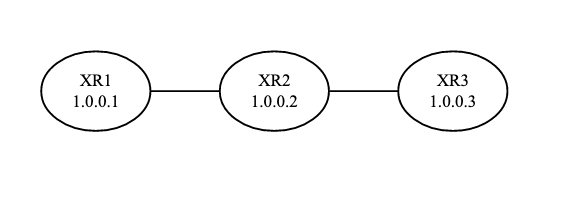
HTH,
Elvin