Junos vs. IOS: How the ABR is defined and implications of the border bit in NSSAs
Sep 03, 21Recently while navigating through the Juniper Elevate community I saw a question that caught my interest around OSPF. After observing the behaviour I thought it would be good to create a blog on it since this is one of those minor implementation details between vendors that can have significant impact in reachability in certain scenarios, and in this blog we will explore that in sufficient detail.
What makes an ABR an ABR in OSPF? This is a question that may seem straightforward for many, but surprisingly the answer depends of whom you ask, and you will get a different answer whether you’re asking to a Cisco or a Juniper engineer. The single most accurate answer would always be: “An ABR is a router which Router LSA has the Border bit set”, while this is correct this does not tell us the full picture. IOS and Junos take a different approach when deciding when to set the Border bit:
IOSwould set the border bit when a router is attached to area 0 and any other area.Junoswould set the border bit when a router is attached to two or more areas.
Note that as per the Juniper documentation the definition of the ABR is not quite the one it was provided earlier, in this case it is: “Routing devices that belong to more than one area and connect one or more OSPF areas to the backbone area are called area border routers (ABRs). At least one interface is within the backbone while another interface is in another area. ABRs also maintain a separate topological database for each area to which they are connected.” - As we are going to see shortly, this is not really the case.
This have considerable implications in scenarios where we need an ABR to generate Type-3/NetSummary LSAs or when dealing with more advanced scenarios in Not-So-Stubby-Areas (NSSA) to determine which router would be elected as the Type-7-to-Type-5 LSA translator. We will explore an scenario that is interesting around the latter and that will be a good exercise for those who are from the Cisco world to observe the Junos behaviour in action, for those who are in the Junos world, stay around, since it might be something you might not expect. : )
Scenario: Why vMX1 backbone router does not have the 4.4.4.4/32 route?
In this scenario we have vMX1 as an internal backbone router. vMX2 and vMX3 are ABRs connected to vMX4 with the areas set as NSSAs, while vMX4 is redistributing its connected lo0.0 4.4.4.4/32 with the policy referenced below OSPF-REDIST.
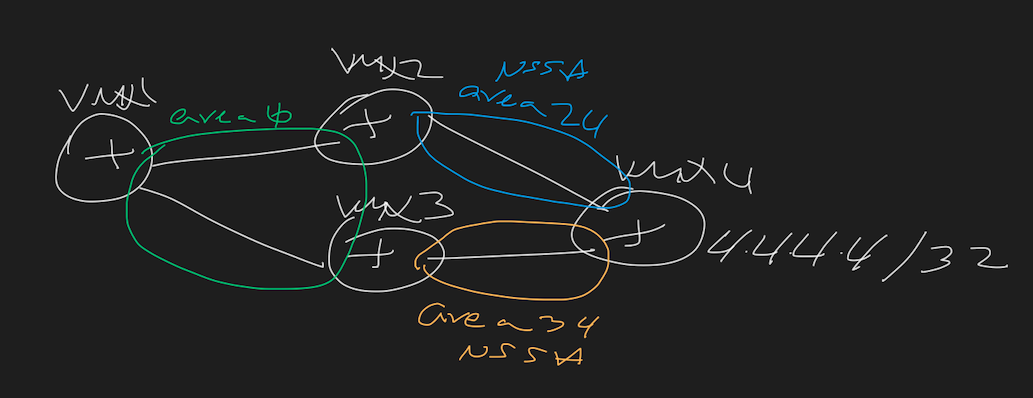
Initial configuration
vMX1:
jcluser@vMX1# show | match “ospf|interface” | display set
set interfaces ge-0/0/0 unit 0 family inet address 10.100.12.1/24
set interfaces ge-0/0/2 unit 0 family inet address 10.100.13.1/24
set interfaces lo0 unit 0 family inet address 1.1.1.1/32
set routing-options router-id 1.1.1.1
set protocols ospf area 0.0.0.0 interface lo0.0
set protocols ospf area 0.0.0.0 interface ge-0/0/0.0
set protocols ospf area 0.0.0.0 interface ge-0/0/2.0
/
vMX2:
jcluser@vMX2# show | match “ospf|interface” | display set
set interfaces ge-0/0/0 unit 0 family inet address 10.100.12.2/24
set interfaces ge-0/0/2 unit 0 family inet address 10.100.24.1/24
set interfaces lo0 unit 0 family inet address 2.2.2.2/32
set routing-options router-id 2.2.2.2
set protocols ospf area 0.0.0.24 nssa
set protocols ospf area 0.0.0.24 interface ge-0/0/2.0
set protocols ospf area 0.0.0.0 interface ge-0/0/0.0
set protocols ospf area 0.0.0.0 interface lo0.0
/
vMX3:
jcluser@vMX3# show | match “ospf|interface” | display set
set interfaces ge-0/0/0 unit 0 family inet address 10.100.34.1/24
set interfaces ge-0/0/2 unit 0 family inet address 10.100.13.2/24
set interfaces lo0 unit 0 family inet address 3.3.3.3/32
set routing-options router-id 3.3.3.3
set protocols ospf area 0.0.0.34 nssa
set protocols ospf area 0.0.0.34 interface ge-0/0/0.0
set protocols ospf area 0.0.0.0 interface ge-0/0/2.0
set protocols ospf area 0.0.0.0 interface lo0.0
/
vMX4:
jcluser@vMX4# show | match “ospf|interface” | display set
set interfaces ge-0/0/0 unit 0 family inet address 10.100.34.2/24
set interfaces ge-0/0/2 unit 0 family inet address 10.100.24.2/24
set interfaces lo0 unit 0 family inet address 4.4.4.4/32
set routing-options router-id 4.4.4.4
set policy-options policy-statement OSPF-REDIST term LOOPBACK from interface lo0.0
set policy-options policy-statement OSPF-REDIST term LOOPBACK then accept
set protocols ospf area 0.0.0.24 nssa
set protocols ospf area 0.0.0.24 interface ge-0/0/2.0
set protocols ospf area 0.0.0.34 nssa
set protocols ospf area 0.0.0.34 interface ge-0/0/0.0
set protocols ospf export OSPF-REDIST
We can observe that vMX4 is indicating it is an ABR even though is not connected to area 0, it is also an ASBR and we are redistributing its lo0.0 interface generating a Type-7/NSSA External LSA. This follows the definition provided earlier around Junos OSPF implementation.
jcluser@vMX4# run show ospf overview
Instance: master
Router ID: 4.4.4.4
Area border router, AS boundary router, NSSA router <<< !
Area: 0.0.0.24
Stub type: Stub NSSA
Area border routers: 1, AS boundary routers: 1
Area: 0.0.0.34
Stub type: Stub NSSA
Area border routers: 1, AS boundary routers: 1
Expanding the Router LSA in vMX4 we can observe the bits 0x3 field in the LSA header, this corresponds to the ABR and ASBR bits being set, this is how the router via the Router LSA signals to the area that it is an ABR/ASBR for the NSSA. If we expand these bits the result would be as follows:
/bits expanded
V-bit = Virtual-Link (100 = 0x4)
External-bit = ASBR-capable (010 = 0x2)
Border-bit = ABR-capable (001 = 0x1)
As seen, if combined, External and Border bits would result in 0x3, which is what we are seeing in the Router LSA that vMX4 is originating.
jcluser@vMX4# run show ospf database router lsa-id 4.4.4.4 extensive
OSPF database, Area 0.0.0.24
Type ID Adv Rtr Seq Age Opt Cksum Len
Router *4.4.4.4 4.4.4.4 0x80000004 326 0x20 0xaa53 36
bits 0x3, link count 1 <<< !
id 10.100.24.2, data 10.100.24.2, Type Transit (2)
Topology count: 0, Default metric: 1
Topology default (ID 0)
Type: Transit, Node ID: 10.100.24.2
Metric: 1, Bidirectional
Gen timer 00:25:56
Aging timer 00:54:33
Installed 00:05:26 ago, expires in 00:54:34, sent 00:05:26 ago
Last changed 00:05:26 ago, Change count: 2, Ours
OSPF database, Area 0.0.0.34
Type ID Adv Rtr Seq Age Opt Cksum Len
Router *4.4.4.4 4.4.4.4 0x80000004 391 0x20 0x8762 36
bits 0x3, link count 1 <<< !
id 10.100.34.2, data 10.100.34.2, Type Transit (2)
Topology count: 0, Default metric: 1
Topology default (ID 0)
Type: Transit, Node ID: 10.100.34.2
Metric: 1, Bidirectional
Gen timer 00:19:44
Aging timer 00:53:28
Installed 00:06:31 ago, expires in 00:53:29, sent 00:06:29 ago
Last changed 00:06:31 ago, Change count: 2, Ours
vMX2 and vM3 is seeing route 4.4.4.4/32 towards vMX4 in the inet.0 route table.
/vMX2
jcluser@vMX2# run show route table inet.0 4.4.4.4/32
inet.0: 15 destinations, 15 routes (15 active, 0 holddown, 0 hidden)
+ = Active Route, - = Last Active, * = Both
4.4.4.4/32 *[OSPF/150] 00:08:07, metric 0, tag 0
> to 10.100.24.2 via ge-0/0/2.0
/vMX3
jcluser@vMX3# run show route table inet.0 4.4.4.4/32
inet.0: 16 destinations, 16 routes (16 active, 0 holddown, 0 hidden)
+ = Active Route, - = Last Active, * = Both
4.4.4.4/32 *[OSPF/150] 00:09:34, metric 0, tag 0
> to 10.100.34.2 via ge-0/0/0.0
vMX2 and vMX3 should be chosen as the NSSA Translators for their respective areas and translate this LSA from Type-7 to Type-5 (should they?), but if we check the route table and link-state database we see the LSA nor the route is found coming from the these ABR routers.
jcluser@vMX1# run show route table inet.0 4.4.4.4/32
<no output>
jcluser@vMX1# run show ospf database external lsa-id 4.4.4.4
<no output>
The issue is quite clear if we revisit the fundamentals of OSPF. The criteria for selecting the NSSA Translator is based on two conditions:
- The candidate router must be an ABR;
- The candidate router must have the highest router-ID;
vMX2 and vMX3 are considered ABR’s for their respective areas, but vMX4 is also setting the Border bit (even without being attached to the backbone!), making it compete for the election of the NSSA Translator, note that in this case 1.1.1.1 or 2.2.2.2 vs. 4.4.4.4, the clear winner for the election is vMX4, this is the reason why vMX1 inside the backbone is unable to see the 4.4.4.4/32 prefix coming from vMX4.
Note that this is a behaviour we would never see in IOS, since IOS will only set the Border bit when a router is attached between area 0 and any other area, which means that in the same scenario with IOS devices, vMX1 would have seen the 4.4.4.4/32 prefix.
How can we solve reachability from vMX1 to vMX4 4.4.4.4/32 prefix? We can fix it by setting the router-ID in vMX4 to be lower than vMX2 and vMX3, hence making vMX2 and vMX3 be elected as the NSSA Translator for their respective areas.
jcluser@vMX4# set routing-options router-id 1.1.1.4
jcluser@vMX4# commit
commit complete
jcluser@vMX4# run show ospf overview
Instance: master
Router ID: 1.1.1.4 <<< !
Area border router, AS boundary router, NSSA router
If we verify vMX1, we will see Type-5/External LSA coming from the ABRs and the route installed in the route table.
/LSA
jcluser@vMX1# run show ospf database external lsa-id 4.4.4.4 extensive
OSPF AS SCOPE link state database
Type ID Adv Rtr Seq Age Opt Cksum Len
Extern 4.4.4.4 2.2.2.2 0x80000001 69 0x22 0x848d 36
mask 255.255.255.255
Topology default (ID 0)
Type: 2, Metric: 0, Fwd addr: 10.100.24.2, Tag: 0.0.0.0
Aging timer 00:58:50
Installed 00:01:08 ago, expires in 00:58:51, sent 00:01:08 ago
Last changed 00:01:08 ago, Change count: 1
Extern 4.4.4.4 3.3.3.3 0x80000001 74 0x22 0xe81b 36
mask 255.255.255.255
Topology default (ID 0)
Type: 2, Metric: 0, Fwd addr: 10.100.34.2, Tag: 0.0.0.0
Aging timer 00:58:46
Installed 00:01:13 ago, expires in 00:58:46, sent 00:01:13 ago
Last changed 00:01:13 ago, Change count: 1
/route table
jcluser@vMX1# run show route table inet.0 4.4.4.4/32
inet.0: 15 destinations, 15 routes (15 active, 0 holddown, 0 hidden)
+ = Active Route, - = Last Active, * = Both
4.4.4.4/32 *[OSPF/150] 00:00:06, metric 0, tag 0
> to 10.100.12.2 via ge-0/0/0.0
to 10.100.13.2 via ge-0/0/2.0
We can ping!
jcluser@vMX1# run ping 4.4.4.4 rapid
PING 4.4.4.4 (4.4.4.4): 56 data bytes
!!!!!
--- 4.4.4.4 ping statistics ---
5 packets transmitted, 5 packets received, 0% packet loss
round-trip min/avg/max/stddev = 1.560/1.829/2.015/0.152
As observed, these behavioural differences that seem minor can lead to bigger and unexpected consequences in reachability.